Random Checkout
The target of this game mode is to check a random number. The target number can be narrowed down using the settings.
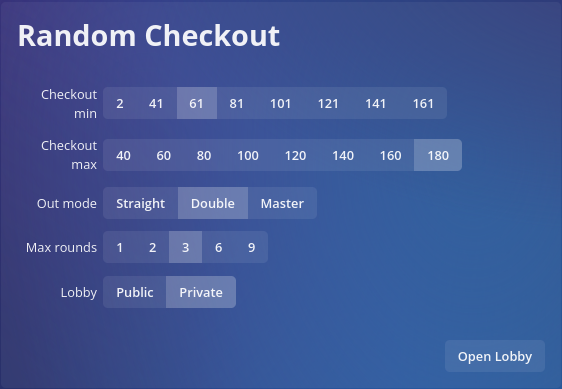
-
Checkout min With this setting, the lower limit of the numbers to be checked is determined.
-
Checkout max With this setting, the upper limit of the numbers to be checked is determined.
-
Out mode You can choose between three options: Straight (The game can be finished by reaching zero without the need for a double or triple). Double (The game can be finished by reaching zero by hitting a double field). Master (The game can be finished by reaching zero by hitting a double or triple field).
-
Max rounds With this option, you choose the maximum number of game rounds. If the specified number of rounds is reached, the player with the lowest score wins the game.
-
Lobby “Public” the lobby will be publicly available and other players can join your game. “Private” your game will not be published and will not be visible within the lobby tab.